SwiftUI, Local Notification 구현하기
back/foreground 둘 다 작동하는 로컬 푸시 알림 설정하기
전체적인 과정
-
UserNotificationCenter객체 생성 이 친구가 앞으로 Notification 관련된 모든 일을 수행하게 됩니다. - Toggle 버튼을 최초로 눌렀을 때
request Authorization알림/배지/소리 등 노티피케이션 권한 묻기 - 유저가 설정한 권한 상태에 따라 작업 수행
- 권한을 받으면 → Toggle On
- 권한을 받지 못하면 → Toggle Off
- 에러시 → 따로 처리
- Toggle ON인 경우
- UI 상에 DatePicker 표시
- 최초 on인 경우 → 현재 시간으로
add new notification - 피커를 이용해 시간을 설정하면 →
add new notification
- 권한을 받지 않은 상태에서(system에서 OFF 되어 있는 상태) 노티피케이션을 추가하려고 할 때
- Alert 발생
- System Settings로 이동 & Toggle Off
- 취소 → Toggle Off
- Alert 발생
구구절절인데 3줄요약하면
- 권한 묻기
- 결과에 따라 UI 상태 바꾸기
- 시간 입력받으면 새 notification 추가하기
권한 묻기
앱을 다운받고 첫 시작시에 알림/소리/배지 등의 권한을 묻는 팝업… 그것이 바로 requestAuthorization(options:completionHandler:) 메서드이다.
이 메서드는 UNUserNotificationCenter 클래스 안에 정의된 함수로, 우리는 공유된 UNUserNotificationCenter 객체를 사용해 Notification 관련 작업을 할 수 있다.
이 객체와 메서드는 UserNotifications 라는 프레임워크를 추가해 사용할 수 있다.
import UserNotifications
// .current() -> 공유된 노티피케이션 센터 객체를 반환
let notiCenter = UNUserNotificationCenter.current()
// 이런 느낌으로 코드 작성
notiCenter.requestAuthorization(options: [.alert, .badge, .sound]) { granted, error in
if let error = error {
print("Error : \(error.localizedDiscription)")
}
if granted {
// 노티피케이션 승인
}
else {
// 노티피케이션 거부
}
}
option 으로 권한을 묻고자 하는 요소들의 배열을 넘겨 주면 된다.
completionHandler 블록에서 granted , error 인자가 넘어오는데, 각각 승인됐는지 여부와 에러를 담고 있다. 이 블록은 비동기적으로 실행돼 백그라운드 쓰레드에서 실행될 수 있기 때문에, 이후 UI 관련 작업을 해당 블록 안에서 하려면 메인 쓰레드에서 할 수 있도록 처리 해 줘야 한다.
결과에 따라 UI 상태 바꾸기
Toggle을 눌러 On이 된 경우, 최초에 request를 하고, 이후 어떤 상태인지 확인해 DatePicker를 통해 받아온 시간을 가지고 notification을 추가하거나, Alert을 띄우거나 하는 식으로 운영할 것이다.
그래서 일단 Toggle 버튼과 DatePicker가 필요하다. 재빠르게 뷰를 만들어보면,
struct NotiView: View {
@State private var isToggleOn: Bool = false
@State private var notiTime: Date = Date()
var body: some View {
HStack {
Toggle("", isOn: $isToggleOn)
if isToggleOn {
DatePicker("", selection: $notiTime, displayedComponents: .hourAndMinute)
}
}
}
}
이런 느낌이 된다.
Toggle과 DatePicker는 UI가 바뀔 때마다 바인딩된 변수의 값이 바뀌고, 버튼이나 텍스트필드와 달리 따로 액션을 지정할 수 없다. 그래서 바인딩한 변수의 값이 바뀌는지 관찰하고, 바뀌는 시점에서 내가 원하는 동작을 해 주면 된다.
Toggle과 DatePicker에 각각 .onReceive 메서드를 사용해 변화를 감지해도 되지만, Notification 관련 모델을 만들고 그 안에 관찰 가능한 변수를 만들어 그 변수가 바뀌는 시점에 따라 값을 달리 지정해주는 방식을 택했다.
이유는.. 굳이 뷰를 더럽혀(?)가며 코드를 늘리지 않고 Notification 모델 내에서 처리할 수 있기 때문이다.
그래서 Notification 모델을 만들고, 뷰에 선언된 State 변수들을 삭제하고 대치시켰다.
// Noti Manager
class NotificationManager: ObservableObject {
let notiCenter = UNUserNotificationCenter.current()
@Published var isToggleOn: Bool = UserDefaults.standard.bool(forKey: "hasUserAgreedNoti") {
didSet {
if isToggleOn {
// On Action - 1
UserDefaults.standard.set(true, forKey: "hasUserAgreedNoti")
requestNotiAuthorization()
}
else {
// Off Action - 2
UserDefaults.standard.set(false, forKey: "hasUserAgreedNoti")
removeAllNotifications()
}
}
}
@Published var notiTime: Date = Date() {
didSet {
// Set Notification with the Time
}
}
@Published var isAlertOccurred: Bool = false
func removeAllNotifications() {
notiCenter.removeAllDeliveredNotifications()
notiCenter.removeAllPendingNotificationRequests()
}
func requestNotiAuthorization() {
// 노티피케이션 설정을 가져오기
// 상태에 따라 다른 액션 수행
notiCenter.getNotificationSettings { settings in
// 승인되어있지 않은 경우 request
if settings.authorizationStatus != .authorized {
notiCenter.requestAuthorization(options: [.alert, .badge, .sound]) { granted, error in
if let error = error {
print("Error : \(error.localizedDiscription)")
}
// 노티피케이션 최초 승인
if granted {
self.addNotification(with: self.notiTime)
}
// 노티피케이션 최초 거부
else {
DispatchQueue.main.async {
self.isNotiOn = false
}
}
}
}
// 거부되어있는 경우 alert
if settings.authorizationStatus == .denied {
// 알림 띄운 뒤 설정 창으로 이동
DispatchQueue.main.async {
self.isAlertOccurred = true
}
}
}
}
// View
struct NotiView: View {
@ObservedObject private var notiManager = NotificationManager()
var body: some View {
HStack {
Toggle("", isOn: $notiManager.isToggleOn)
if isToggleOn {
DatePicker("", selection: $notiManager.notiTime, displayedComponents: .hourAndMinute)
}
}
.alert(isPresented: $notificationManager.isAlertOccurred) {
Alert(...)
}
}
변수가 바뀔 때 실행되는 didSet 블록을 통해 Toggle과 DatePicker의 변화를 추적할 수 있다.
Toggle On
첫번째 코드블록에서 1은 스위치가 On 됐을 때, 즉 알림을 사용할 때 실행된다. 따라서 최초에 request Authorization을 하고, 그 다음부턴 디바이스 설정상에 해당 앱의 알림이 승인되어있는지 거부되어있는지에 따라 다른 액션을 한다.
승인되어있으면 현재 DatePicker가 담고 있는 시간 notiTime 을 통해 새 노티피케이션을 추가하고, 거부되어있으면 UI 상에서 알림을 발생시키는 변수를 변화시켜 디바이스의 설정 창으로 넘어갈 수 있게 알림을 띄운다.
여기서 UI의 상태를 변화시키는 self.isNotiOn = fasle 와 self.isAlertOccurred = true 코드는 UI 관련 액션이기 때문에 메인 쓰레드에서 실행되어야 한다. 그런데, requestAuthorization 메서드의 컴플리션핸들러 부분은 비동기적으로 처리된다. 그래서 알람을 발생시키는 코드를 DispatchQueue.main.async 로 메인 쓰레드에서 실행되게끔 했다.
Toggle On과 Off는 그 상태를 유지해야 하기 때문에 isNotiOn 변수의 값을 UserDefaults에 저장했다.
Toggle Off
2는 스위치가 Off됐을 때, 즉 알림을 사용하지 않을 때 실행된다. 초기 상태는 무조건 Off이므로, On이다가 Off가 되는 상황만 생각 해 주면 된다. 지금까지 추가한 모든 알림을 삭제 해 주면 된다.
처음엔 removeAllDeliveredNotifications() 만 사용했는데, 이 메서드는 스케줄링됐지만, 아직 노티피케이션 센터에 전달되지 않은 요청에 대해선 아무 영향을 미치지 않아 스위치를 Off 했음에도 불구하고 알림이 왔다.
스케줄링 된 모든 요청을 삭제하는 removeAllPendingNotificationRequests() 메서드를 추가해 지금까지 추가된 모든 요청을 삭제하도록 했다.
시간 입력받으면 새 노티피케이션 추가하기
앞서 Toggle의 상태가 바뀔 때마다 특정한 동작을 수행한 것처럼, DatePicker도 새로운 값으로 업데이트될때마다 이전의 값을 삭제하고 새 것을 만들어 추가하는 동작을 수행한다.
// Noti Manager
class NotificationManager: ObservableObject {
let notiCenter = UNUserNotificationCenter.current()
...
@Published var notiTime: Date = Date() {
didSet {
// Set Notification with the Time - 3
removeAllNotifications()
addNotification(with: notiTime)
}
}
func removeAllNotifications() {
notiCenter.removeAllDeliveredNotifications()
notiCenter.removeAllPendingNotificationRequests()
}
...
// time에 반복되는 노티피케이션 추가
func addNotification(with time: Date) {
let content = UNMutableNotificationContent()
content.title = "Let's Git It!"
content.subtitle = "오늘도 커밋 하셨나요?"
content.sound = UNNotificationSound.default
let dateComponent = Calendar.current.dateComponents([.hour, .minute], from: time)
let trigger = UNCalendarNotificationTrigger(dateMatching: dateComponent, repeats: true)
let request = UNNotificationRequest(identifier: UUID().uuidString, content: content, trigger: trigger)
userNotificationCenter.add(request)
}
}
DatePicker Changed
3은 스위치가 On 됐을 때 나오는 DatePicker를 움직였을 때 실행된다. 최초에 등장할 땐 현재 설정되어있는 시간대로 노티피케이션을 추가하고, 이후에는 지금까지 설정된 모든 노티피케이션을 삭제 해 주고 수정된 시간으로 새 노티피케이션을 추가 해 준다.
Notification Request
먼저 UNMutableNotificationContent() 인스턴스를 하나 생성해준다. 이 인스턴스의 세부사항을 우리가 원하는대로 바꾸고 반복할 시간과 함께 요청으로 만들어준 뒤 노티피케이션 센터에 추가해주면 된다.
다음으로 입력받은 시간을 가지고 dateComponent 를 만든 뒤, 이를 가지고 해당 시간마다 스케줄링을 해 주는 UNCalendarNotificationTrigger 메서드를 구성해준다.
노티피케이션을 구성할 요소들을 모두 만들어준 뒤, 요청으로 만들어준다. 여기선 identifier 를 UUID로 설정 해 줬는데, 특별한 식별자를 직접 부여해준다면 나중에 해당 식별자로 요청을 찾고, 삭제할 수 있다.
+) 디바이스 설정 앱으로 자동 이동
func openSettings() {
if let bundle = Bundle.main.bundleIdentifier,
let settings = URL(string: UIApplication.openSettingsURLString + bundle) {
if UIApplication.shared.canOpenURL(settings) {
UIApplication.shared.open(settings)
}
}
}
UIApplication 에 정의되어있는 openSettingsURLString 프로퍼티를 이용해 이동할 수 있다.

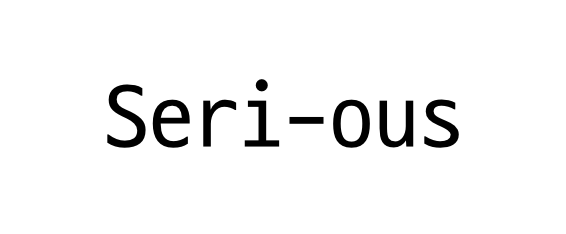
댓글남기기