Flutter, Window와 Widget Size
Window와 Widget Size
Method Channel
Writing custom platform-specific code
- window size와 같은 platform-specific한 API 사용은
method channel로 할 수 있다. - 각 플랫폼에 맞는 코드를 작성하고, Flutter project에서
MethodChannel클래스를 생성해 접근하면 된다.
macOS App의 윈도우 사이즈가 달라 오버플로우 에러가 나는 등의 상황은 다음과 같이 해결할 수 있다.
-
sample code
// In Flutter Project... (VSCode) import 'dart:io' show Platform; import 'package:flutter/material.dart'; import 'package:flutter/services.dart'; void main() { WidgetsFlutterBinding.ensureInitialized(); if (Platform.isMacOS) { // Set macOS window size setMacOSWindowSize(400, 300); // Replace with your desired size } runApp(MyApp()); } // Function to set macOS window size void setMacOSWindowSize(double width, double height) { const channel = MethodChannel('set_window_size'); channel.invokeMethod('setWindowSize', { 'width': width, 'height': height, }); } class MyApp extends StatelessWidget { @override Widget build(BuildContext context) { return MaterialApp( title: 'Window Sized App', home: Scaffold( appBar: AppBar( title: Text('Window Sized App'), ), body: Center( child: Container( width: 400, // Width of your desired widget size height: 300, // Height of your desired widget size color: Colors.blue, child: Center( child: Text( 'Match Window Size', style: TextStyle(color: Colors.white), ), ), ), ), ), ); } }// In iOS Project... (Xcode) import Cocoa import FlutterMacOS @main class AppDelegate: FlutterAppDelegate { override func applicationDidFinishLaunching(_ aNotification: Notification) { let controller = window!.rootViewController as! FlutterViewController let channel = FlutterMethodChannel(name: "set_window_size", binaryMessenger: controller.binaryMessenger) channel.setMethodCallHandler { (call: FlutterMethodCall, result: @escaping FlutterResult) in if call.method == "setWindowSize" { if let args = call.arguments as? Dictionary<String, Any>, let width = args["width"] as? Double, let height = args["height"] as? Double { // Set macOS window size here self.window!.setContentSize(NSSize(width: width, height: height)) } } } super.applicationDidFinishLaunching(aNotification) } }
MediaQuery
MediaQuery class - widgets library - Dart API
- 현재 media에 대한 데이터를 얻는 방법으로
MediaQuery클래스를 생성할 수 있다. MediaQuery.sizeOf(context)와 같이 사용하면 현재 media에 대한 크기를 알 수 있다.

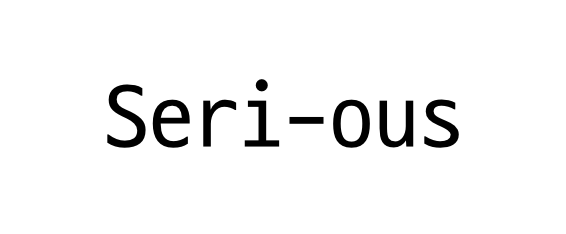
댓글남기기